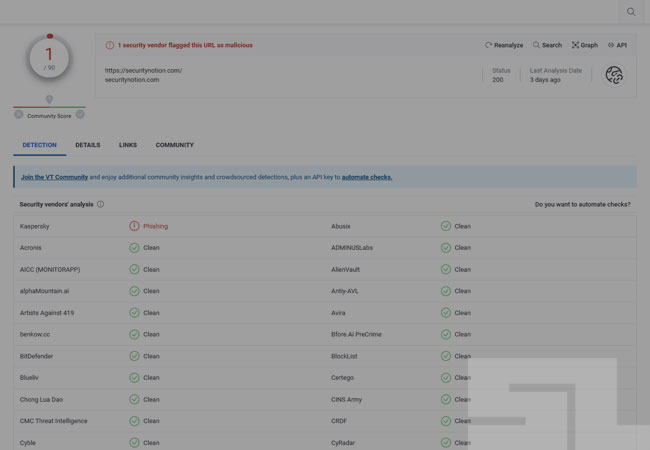VirusTotal is a security platform where you can analyze suspicious files, websites, and URLs that may be malicious.
When you submit a file or a URL to be scanned by VirusTotal, the VT scanner compares data with signatures from over 70 external databases.
If your website got flagged at VirusTotal and you are 100% sure that your URL is legit, clean, and safe to use, you have no other option than to contact the company that flagged you and report a false positive.
Don’t even bother to contact VirusTotal because even if VT removes you from their report, the end users will still see antivirus alerts when they visit your website.
If, for instance, Kaspersky flagged you, email them and wait until they remove you from their database. The list of contacts is at the bottom of this article.
4 Possible Reasons Why Your Website Got Blacklisted
- False positive (automation, your website is brand new, or someone reported you)
- Malware infection
- IP address (website infected on a server level ~ this usually happens with a low-budget shared hosting.)
- Suspicious activity (you’re hacked!)
Important to Know:
A false positive can harm your business and turn customers away from your website. Also, your domain may be blocked in Google search results, and social media platforms will warn visitors that your URL is malicious.
If you are flagged by 2,3 or more AV companies in the VirusTotal report, remember to check your website URL status with other AV companies unrelated to VT.
Some of them are:
Norton , Trend Micro, AVG
Sometimes, it may take up to 30 days to completely clean up the VirusTotal report.
Click here to see the Antivirus Contact Info For False Positives (GitHub)